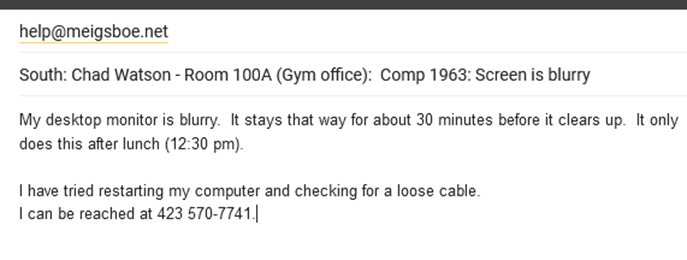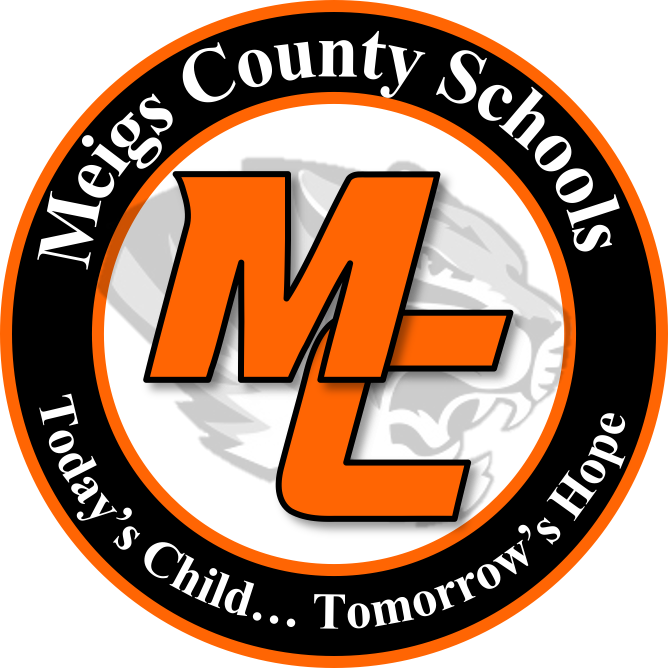Preferred Method:
Click this link to submit a HELP DESK TICKET.
OTHER Options for submitting a ticket:
1)Please email help@meigsboe.net. Following the guidelines below will assist NCITE in providing the quickest response.
2) You can also call our office at 423 570-7741. Our office phones are always monitored. Someone can get your details and enter a ticket for you.
3) Finally, from a school phone you can reach our Meigs extensions: Chad - 2011, Bryan - 2026. This should be a last resort. We are not always at our desks and available to enter requests.
Guidelines for Emailing a Help Desk Ticket
In the subject of the email:
Include your Location (High, Middle, North, South, Bus Barn, Central Office)
Include your name
Include a very short summary of the issue (examples: Computer not powering on, Printer not working, Network printer printing streaks across the page).
In the body of the email:
Include 4 digits on the computer tower. If multiple computers, , please include at least one of the computer's 4 digits. Include information such as when the issue occurs, what you or the user was doing when the issue occurred, the last time it worked (if ever), and any troubleshooting steps you have taken. DO NOT PUT PASSWORDS IN EMAIL or on the Submission Form
Include your Room Number
Include any comments: Schedule restrictions/availability; deadline (we will make every effort we can to meet the deadline but this depends on the availability of resources)
If you wish you may include additional ways to contact you. This includes phone numbers or alternate emails.
SAMPLE EMAIL REQUEST